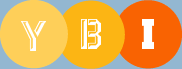
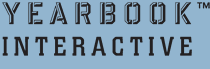
Now, a complete Digital Yearbook on a CD-ROM for your school!
Send home ALL the memories!!

This year, send home ALL
your school memories on a
single CD-ROM.
Create a team building, technology based activity
Give each student two pages, and watch what you get! Your students can add student literature, art, awards, even audio recordings to their pages, and enjoy an enriching multi-media authoring experience. And, meet ISTE standards at the same time!
Preserve the heritage of your school year
Your school teaches the 3 Rs -- and much more about life. Capture ALL those memories with thousands of visual images, along with video, audio and virtual reality. Share milestones, relive old memories, and show plans for the future.
Give your school the perfect fundraiser
With the low cost and ease of production, you can offer Digital Yearbook CDs not only to your students, but to grandparents and other relatives. CD yearbooks tend to outsell paper yearbooks, because every student participates.
How can YBI K-8 work for your school?
Send home a multimedia CD-ROM, produced on cutting-edge, easy-to-use presentation software, and the reactions will range from astonished to amazed! Use your YBI K-8 completed project for promoting your school, or even promoting new learning techniques and programs. To get your FREE CD-ROM sample, call 877-463-6924 ext. 31 or send an email to customerservice@ybi.com.
I'm ready for YBI K-8!
GREAT! Call 877-463-6924 ext. 31 or send an email to customerservice@ybi.com to order the YBI K-8 Welcome Kit at no cost or obligation to you. Once we receive your information, your Welcome Kit will arrive shortly.
Update for Mac OS 10.3.9 Users
If you have installed all of the software updates for Mac OS 10.3 (including QuickTime 7.0.4), Memories Builder products will no longer open.
To fix the problem:
- Download the file below.
- Locate the downloaded file (usually on the desktop) and double-click on it.
- The file will unzip and place a new icon on the desktop.
- Double-click the new icon to launch an application that will update your program. The application should finish quickly and you will then be able to use Memories Builder K-8.
Memories Builder K-8 - K8 Mac Launch Update.zip
Copyright © 2005 Yearbook Interactive, a StoryRock company