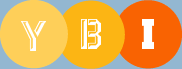
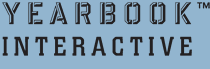
How do I make our Digital Yearbook?
Calendar
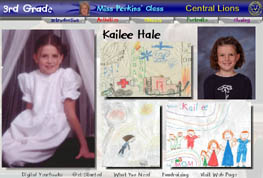
Beginning of the year
Each teacher creates a folder with nested folders for each student on the class computer. Send home the parent flyers, and have students add items to their folder throughout the year. Get alliances going now -- the sooner, the better!
1st Semester
Show Digital Yearbook video at an assembly. Secure digital camera, scanner, and an optional video camera. Start advertising and parent fund raising drives. Take pictures and videos of everything! Remember, you have a lot of room on your CD...
2nd Semester
Take a trial run of your yearbook, and see what you'd like to add. Continue your ad drive, and start presales. Capture those last-minute events (something you can't always do with a print book...). Then send the CD back to us.
Copyright © 2005 Yearbook Interactive, a StoryRock company